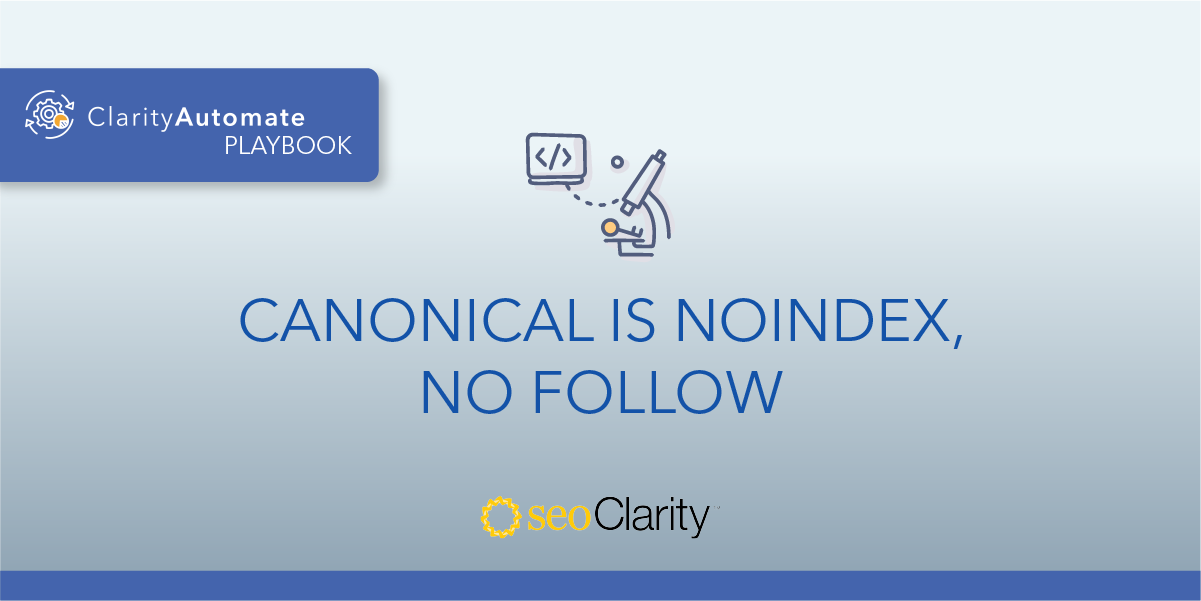What Is a Title Tag?
A title tag is an HTML element that signifies the name of a particular page on a website.
Table of Contents
Besides being shown in the browser tab (and sometimes at the top of the web page itself), it is also shown directly on the search engine results page (SERP) as the main blue text that a user sees after conducting a search.
This is how a title tag would appear in Google’s search results:

You can view the title tag of any web page in your browser by right clicking anywhere on the page, choosing inspect element or "View Page Source" and then searching for <title>.
Here is a code example of what that title tag looks like:
<title>58 Best Things to Do in Chicago According to Locals in 2020</title>
Why are Title Tags Important?
Title tags are important for various reasons. Title tags are a major factor in helping search engines understand what the page is about. And, search engines typically use title tags as the primary title of the SERP snippet (as we saw above).
Even more importantly, they help searchers understand the contents on your page, which helps them choose the most appropriate result for whatever their query is.
Simply put, title tags — if written in a descriptive, compelling way — are used to entice searchers to click on a particular SERP listing.
Since the blue text font that makes up title tags on the SERPs is substantially larger than the text that forms the meta description (the descriptive text), it tends to be one of the first things users see after making their search, so it should be an accurate representation of what the actual page is about.
Plus, title tags are shown when a web page is shared on social media.
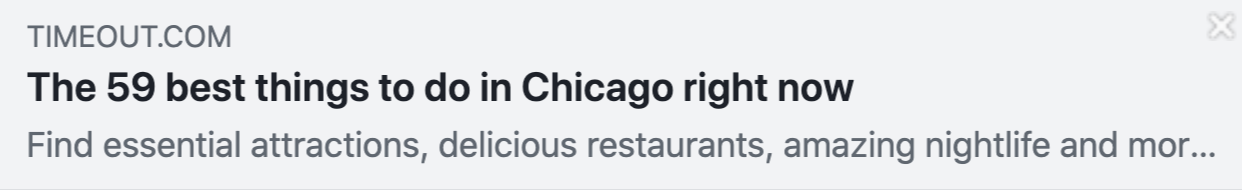
But they don’t only benefit the end users: page title tags clue the search engine in on what the page is about, which allows engines like Google to better understand your website.
Recommended Reading: Are Title Tags Still Important for Enterprise Brands?
Guidelines for Writing Effective Title Tags
Because of their importance, title tags require careful attention. Just like any other aspect of SEO, they can be optimized.
Below are general guidelines to follow when crafting your title tags.
1. Title tags must be placed in the <head> section of the HTML
As we know, the title tag is an HTML element, so be aware of where you place it: it has to be placed with a page’s <head> block.
Most content management systems make it easy to edit the page title directly in the page settings, which eliminates the need to manually add the <head> and <title> elements.
2. Consider keyword placement
Since you don't have a large amount of space for your title (more on this below), it’s important to have your higher-priority keywords closer to the beginning of the title.
3. Make your titles natural to read, with no keyword stuffing
Don’t repeat keywords, phrases, or close variations over and over again in your page titles. This provides no value, and can look like spam to both users and Google.
Google provides and example of keyword stuffing of a page title tag:
"Foobar, foo bar, foobars, foo bars"
Priority should always be given to the end user, so be sure your titles are natural — not mechanical.
4. Give each page unique title tags
You don’t have multiple pages devoted to the same topic over and over again (that would be duplicate content!) so don’t repeat the same <title> tag text over and over again either.
Ensure each page has a unique <title> text string that reflects the targeted keywords used in that page.
5. Be reasonable if you include your brand name
It makes sense to include your brand in your title for pages — like your home page — but don’t repeat this title on all pages.
To still include your site name in the page title for other pages, Google suggests you place it at the beginning or end of each page title, separated from the rest of the title copy with a delimiter such as a hyphen, colon, or pipe.
6. Keep the title length to 50-60 English characters
You want to offer useful copy in a concise way. If a page title tag is too long, the latter half of it can be cut off and replaced with ellipses (i.e. …) which leaves the user unaware of what that title is trying to say. This is why it’s recommended that you keep your title tag within the character limits to make your results look more appealing to searchers.
This character range is equivalent to 570 pixels wide.
7. Avoid using “stop” words
Stop words are words that offer little to no keyword value.
With a minimal amount of characters to summarize what your page is about, you need to be careful with your language. Focus on nouns, verbs, and adjectives that powerfully demonstrate the contents of the page.
You may be tempted to throw in articles (e.g. the, an) or conjunctions (e.g. and, or) but this is why writing title tags can take time: you need to carefully think through the language while offering value, all in a short amount of words.
Recommended Reading: Run an SEO Title Tag Test to Improve Search Visibility and CTR
Common Title Tag Issues
As you’ve seen, there are ideal characteristics of title tags that you should embrace, but there are also behaviors that you should avoid.
Here are common issues that arise with title tags.
- Setting the <title> to be the same as your <h1>
- Multiple page titles
- Duplicate titles
- Having no title at all
- Crafting a title that is too long — or too short
- The title exists outside the <head>
1. Setting the <title> to be the same as your <h1>
Remember that, while page titles should be useful to users, they also clue in the search engines on what your page is about. If you have the same content in your <title> as you do in your <h1> then you miss an opportunity to further tell the search engines more about your page.
Your title tag should read like a newspaper heading. It's indicative of the entire page (or story) as a whole. The H1 tag can be more descriptive and detailed.
To make them exactly the same means that one of them will not be used to their full optimization potential. The two elements should work together.
2. Multiple page titles
Each individual page should only have one title tag. Otherwise, you risk confusing the search engines on which title to use for the SERP results (and the value for both titles can be reduced).
While it may not be detrimental to the SEO of the site, it is best practice to only use a one title tag per page.
More on this issue: Title Tag Occurs More Than Once
3. Duplicate titles
Remember that a key guideline to forming title tags is creating unique page titles. If a title is duplicated, it almost always guarantees that the title does not accurately describe each individual page’s contents, or include that page's respective keywords.
4. Having no title at all
Omitting the title tag on a page completely is a huge missed opportunity, and a possible usability issue. This can happen in one of two ways.
The first is having the <title> missing from the HTML. In this case, you can add a <title></title> to your page.
More on this issue: Title Tag is Missing
The other instance of this problem is having <title></title> in the HTML, but with no actual text. This means the tag exists, but there is no copy to serve as the title of the page.
More on this issue: Title Tag is Empty
5. Crafting a title that is too long — or too short
A title tag that is too long (~60 English characters, max) will be cut off with ellipses when presented on the SERP. Or, Google may rewrite the SERP title entirely.
More on this issue: Title Too Long for Google Snippet
A title tag that is too short, on the other hand, is a missed opportunity because you are not utilizing the tag to its highest potential. Follow the other guidelines (and be aware of the other common issues) to make your title tag as useful as possible in the designated space that you have.
A title tag should ideally be more than 10 characters, and never just one word! Here are references on these two instances:
More on this issue: Title is Less Than 10 Characters
More on this issue: Title is a Single Word
6. The title exists outside the <head>
In order to be valid, a title tag has to be placed within the <head> section of a page. Otherwise, search engines will ignore the page title.
Don't get caught having an existing title tag that doesn't serve its purpose.
More on this issue: Title Tag Found Outside the Head Section