So much has been said about the importance of title tags for SEO; however, little information exists about testing and improving this particular on-page element to increase click-through rate (CTR) and organic traffic from search.
At the same time, we already know that searchers’ behavior has changed. Instead of focusing only on the top search results in Google or other search engines, users today scroll further down the search engine results page (SERPs) to find the information they’re looking for.
This aligns with the findings from our 2021 CTR research study, especially when comparing desktop and mobile user behavior.
What’s more, given what we know about over-optimization, Panda, and the added potential to lower CTR could also negatively affect the ranking.
This makes even more sense to think about title tags and modify them, away from old school titles toward a better set that can give us better and more positive results.
How? By testing different title tags to make a search listing more enticing to click.
In this post, I’ll show you a couple of tests you could conduct to improve your organic listings’ CTR.
Can You Test a Title Tag?
When you think about it, conducting tests in an online marketing setting almost always equals comparing the performance of two (or more) different versions of the tested element.
But just as it might seem quite simple when you’re testing an actual website element, email subject line, copy, or even the navigation, it proves challenging in an environment that’s beyond your control.
After all, you can’t display two variations of an SEO title tag to identify the one that converts the most users.
However, that doesn’t mean that you can’t test your page title tags. You just have to approach the process slightly differently.
Most SEOs are quick to use the term A/B testing to label any type of test, but I want to clarify: An A/B test would involve sending half of the audience to one version of the same page, and the other half to another version to see how they convert.
Recommended Reading: Does A/B Testing Negatively Affect SEO?
Of course, Google won't let you do this with title tags, as only one version is indexed at a time. (The same is true for meta description snippets.)
This is more of a "time test" (if you were to take the same page and observe) or a comparison test (where you find two similar groups and compare the results).
We consistently see our clients face two challenges when they run tests like this:
1. Maintaining your data,
2. Manually monitoring when your test is happening, because Google controls the timing.
Not to mention controlling for average position/rank.
seoClarity automatically identifies when the SERPs change, and what is displayed/cached. You can correlate these changes across any KPI (traffic, rankings, conversions, and more).
Everything that you are currently doing manually can be automated with the platform so you can structure, simply, and scale the project.
For example, seoClarity allows users to track and compare average ranking position and CTR (with the analytics coming directly from Google Search Console).
As a result, you can view daily, weekly, and monthly data side by side, and analyze the change in performance after a title tag change. This feedback from the CTR will indicate if your title tag is working properly.
To conduct the test, all you need to do is let each variation run for the same period (say, 2-3 weeks) and then compare their performance.
Note: The title tag that you set for your page (that appears in the page's HTML code) is not always the same title that Google presents on the SERP for a target query. Google can rewrite your page title. This is another reason why it's important to test and find the title that offers the most value to users.
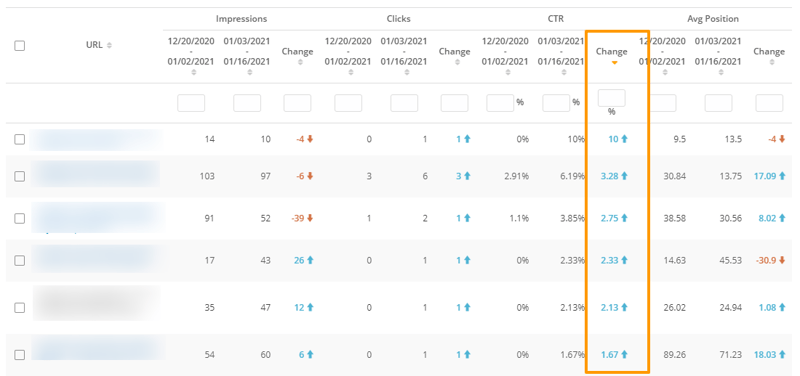
Plus, you can view historic data for any URL on the site, and analyze the effect of various changes on its performance.
A common SEO test is to get the most clicks on the site relative to a ranking position, but how to control for all the variables can be a bit of a challenge. To combat this challenge, you have the ability to filter down the data set and control the CTR by position.
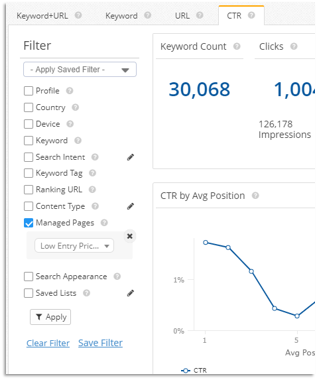
Instead of making a bulk change, we instead recommend testing by changing a title tag on groups of pages. This is safe — if something goes wrong you can revert back the changes. It's a similar setup to A/B testing — but remember, this is not an A/B test itself.
In general, the process would include:
- Identify the set of pages you want to improve
- Choose the test to run across those pages (here are some SEO testing ideas)
- Randomly group the pages into the control and variant groups
- Measure the resulting changes and declare a test a success if the variant group outperforms the control group.
Recommended Reading: The Right Way to Do SEO Split Testing
How Do You Test a Page Title Tag?
Here are a couple of suggestions for title tag tests:
#1. Title Length
We tend to cram as much as possible into the title tag. Many theories about so-called best practices convince us that a headline must pass certain criteria for it to be effective.
It must include emotional words, keywords, a unique selling proposition, and many other things.
As a result, we fill the title tag’s character limit — usually more than 60 characters but less than 70 characters — to the brim and beyond to make the organic listing intriguing and enticing to click.
But what if you used a short title instead? Feature just the product name, for example? Or the keyword?
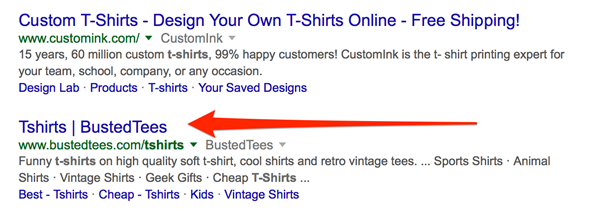
Marketers already use this method to increase engagement on Twitter and other social media platforms because, as it turns out, shorter headlines generate a higher response on the social network - especially if they're followed by an informative (but brief!) meta description.
#2. Change Keyword Placement
Research and best practices tell us that placing relevant keywords at the start of the title tag helps increase rankings and CTR.
Some SEOs, for example, lead with the head term followed by a colon and long tail variations.
But you can also move the keyword further to the right and lead with information that suggests that your listing is relevant and may present even better results.
After all, a search query for a particular keyword most likely assumes that whatever results they see are relevant to their search, at least to some degree. True, they’ll probably use the keyword in the title to verify that that’s the case.
However, you could test if including a more compelling message to the left of the title helps attract more searchers to your listing.
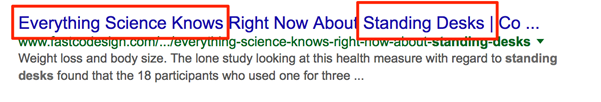
#3. Including or Removing Brand Name
I agree, a brand is a powerful asset. A recognizable brand name will immediately add authority to your listing.
However, featuring an unknown brand might deter people from actually clicking. So, depending on the popularity of your brand, experiment with adding or removing it from the listing to create your unique title.
For lesser-known brands, consider utilizing the meta title for your brand name inclusion.
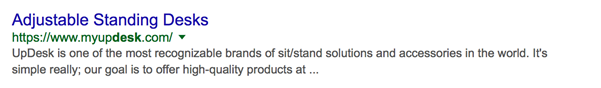
#4. Use Negative Superlatives
Use this approach when testing title tags on a blog or any other non-sales related pages.
In spite of the actual title of the web page, use negative superlatives (e.g. worst, never) in the title tag. According to Outbrain, negative headlines perform much better than their opposites.
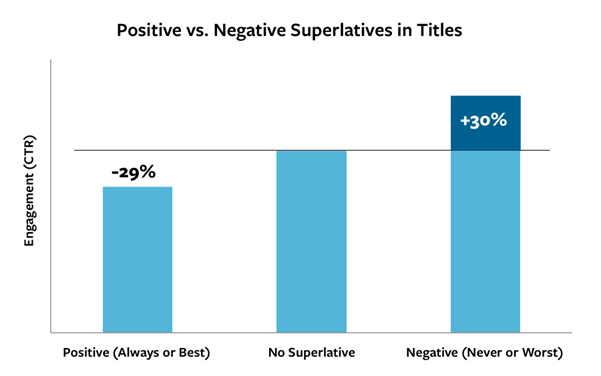
Of course, write a title tag that actually relates to the content, and doesn’t just twist the headline to make it sound negative. You always want to provide value to the end user.
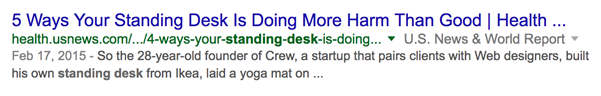
#5. Include Numbers
I admit, this is an old trick in the book. Using numbers in any headlines attracts our attention. As Jakob Nielsen points in his famous eye-tracking study:
Numbers represent facts, which is something users typically relish. Sometimes people are looking for specific facts, such as a product’s weight or size, so product pages are certainly one place where you should write numbers as numerals."
But even when a number doesn’t represent a product attribute, it’s a more compact (and thus attractive) representation of hard information than flowery verbiage.”
But why numbers work? As Nielsen explains:
The shape of a group of digits is sufficiently different from that of a group of letters to stand out to users' peripheral vision before their foveal vision fixates on them. 2415 looks different than four even though both consist of 4 characters. (As the previous sentence shows, stating the number of characters as a numeral makes it stand out, even without the bold highlighting.)"
When including numbers in titles, if possible, try to make the number as high as possible to make it even more prominent on the SERP.
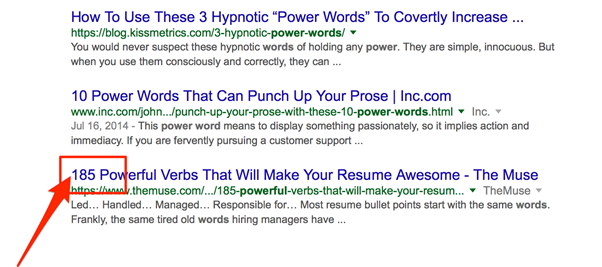
#6. Follow Up with Action Words
Now you can give your title a pinch of spice with action words that make the headline stand out.
A recommended resource that I've used from time to time: 100 Call to Action Keywords. These terms help me put potential behind my content topic.
#7. Experiment with Ad Copy Ideas
Run a few searches of your core keyword. Look closely at some of the PPC ads that show up. Some of these combinations tend to be better dialed-in than the organic results.
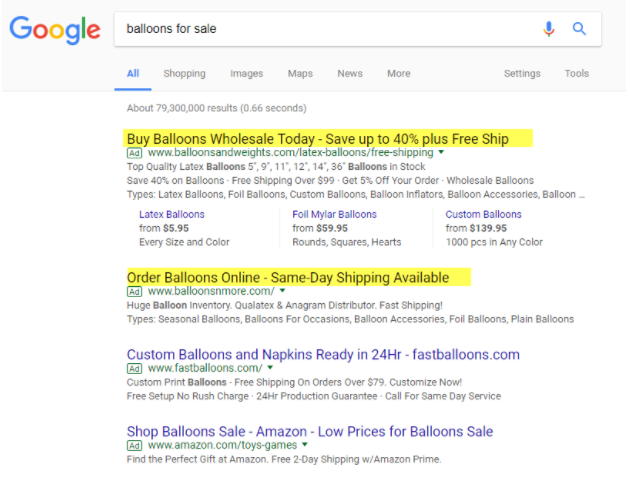
As we can see above, the core keyword is mentioned in the ads. However, there is also additional copy to entice the searcher to click through apart from the keyword.
Test the format or information presented in the ad copy in your own organic listing.
Walking the Walk: Results from Our Own Tests
I regularly conduct title tag and meta description updates (as I did when I refreshed this article for a current audience).
When our team began monitoring this particular metric with our clients, click-through rate hovered between 2% and 1.5% on average. This was interesting because impressions and rankings were increasing. But we still had some untapped opportunities around our title tags and meta descriptions.
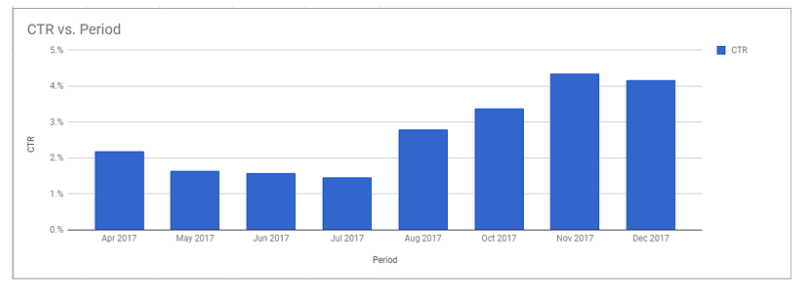 (Graph Created using Search Console Backup Data.)
(Graph Created using Search Console Backup Data.)
Using the methods described above, I revised and tweaked metadata until CTR began trending upwards.
Curious to see the results from other SEO tests? We tested the FAQ schema for greater visibility and CTR.
Hot Tip: Consider turning your content into listicles, if applicable. People love lists. They’re easy to navigate and present information in a way that’s easy to digest.
Although people won’t see your actual page ad content until they click, you can alert them that your content is a listicle in the title tag.
An example of this: “The 10 Best Things to Do in Chicago in the Summer.”
Conclusion
SEOs often focus on the title tag as a ranking factor. However, with changes in how users interact with SERPs pages, meta tags offer an opportunity to increase CTR without having to increase a page’s rankings.
Consider writing your title tags and meta descriptions like ad copy; however, weave in your core keywords in a way that reads intelligently while preserving SEO value. The objective is to grab attention within the SERP and mitigate the loss in organic CTR.
It should be informative, concise, and provide value - think of it like a news headline.
An optimization or tweak to your title tags can yield positive results in CTR, and make your listing stand out on the search engine results page.
Many people who work in search marketing or content marketing specifically can conduct a title test to better understand what searchers find valuable.



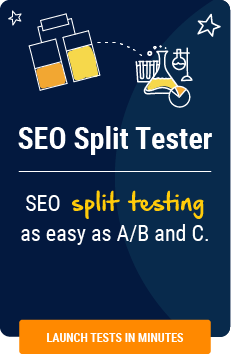
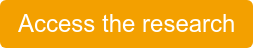



Comments
Currently, there are no comments. Be the first to post one!