When developing a link building strategy, many digital marketers prioritize backlinks over internal links. That's their first mistake.
Internal links are the glue that connect your domain's pages together.
Besides supporting the site structure and offering context to search engines, internal links bring value to the user experience and can improve engagement metrics.
Recommended Reading: 7 Benefits of Internal Linking in SEO
Unlike with external links, your internal linking strategy is within your control, but there are still many challenges to internal linking at scale.
This post will teach you the most common issues with internal links (and how to fix them!) so you can receive the most value from your links.
Priority 1: Technical Issues
The most common (and the most detrimental) internal linking mistakes deal with technical issues and implementation. Here are some frequent technical issues to look out for...
Orphaned Pages
Orphaned pages refer to pages that have no internal links pointing to them which isolates them from the rest of the site.
They are especially frustrating because Google may not even index them!
Marketers know that a successful SEO program rests on a strong technical foundation, so finding broken links (and subsequently fixing broken links) and identifying orphaned pages should be a priority and systems put in place to mitigate and discover them.
Too Many Links On a Page
Another common technical issue is having too many links on the page that is linking out. This number goes beyond hyperlinks in the main body content — links in the header and footer count, too.
How many internal links is too many?
While there isn't a hard and fast limit on the number of internal links on a page (large ecommerce sites can get away with thousands), it’s generally recommended to stay in the range of 100 internal links on average to maximize the number of URLs crawled and followed.
TIP: Look at Google Analytics to review the links that no one clicks and consider removing them.
Unintended Noindex or Nofollow Tags In Your Crawl Pattern
Other common technical linking mistakes are unintended noindex or nofollow tags in your crawl pattern (these hold up authority and may not be how you want Google crawling the site).
Pages Restriced By Robots.txt
Pages may also be restricted by robots.txt. To verify what Google has discovered with its crawler, pages should be included in the XML sitemap.
We recommend taking care of these issues before moving on to the next priority: taxonomy.
Priority 2: Site Taxonomy
Other than technical issues, the most common problems with internal links deal with the hierarchy of the links and determining which links point where.
You can think of your links and your site taxonomy as a tree branching out.
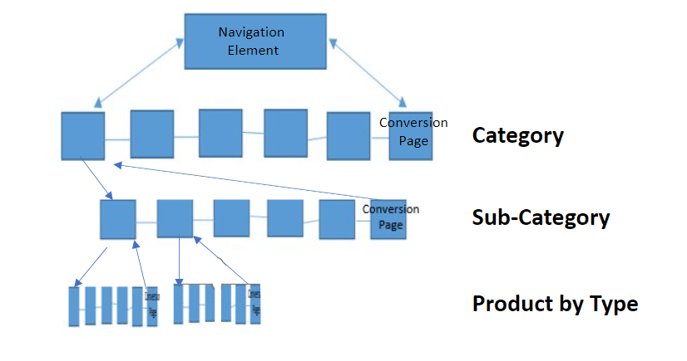
Following this visual, you should connect pages to each other that follow the same hierarchy (or branch), building out a link graph in a logical structure.
For sites with thousands of pages, optimizing an internal link structure poses a significant challenge. Fortunately, seoClarity's Link Optimizer provides an automated solution that matches existing content with the most relevant pages on your site while still leveraging your input.
Recommended Reading: Internal Linking Strategies to Build Site Authority in SEO
Paying attention to the site taxonomy also relates to the anchor text of the links. The common issue here is using the wrong anchor text, which is a missed optimization opportunity to tell the search engine what keyword you want a page to rank for.
It’s also recommended to avoid using the same anchor text for multiple pages.
Priority 3: Contextual Use of Links
If your pages and links follow a logical hierarchy, it’s time to move on to relevance.
A mistake we see is linking irrelevant pages or pages that don’t fit in contextually.
Ideally, all relevant pages should be connected in a way that makes sense for the user experience. This is why not linking to product or service pages from blog posts is also a common mistake.
Returning to a common mistake in priority 1, too many links, it’s important to know this: 100 has been mentioned here and there over the years, but the answer to the question will never be a hard number.
This all depends on the site. You just don’t want it to be over-stuffed — give the users a good experience.
Recommended Reading: The Ultimate Cheat Sheet on Internal Link Analysis for SEO
Each page has an ideal amount of relevant links for the reader, but this all depends on the page and its depth. This actually makes for a great SEO test!
TIP: Classify your internal links by content type to organize them by topic. This allows you to create a circular reference where similar pages link together and connect back through the homepage.
Problem Solved: Internal Link Analysis at Scale
As you’ve seen, there’s a lot to consider when resolving internal linking mistakes. This is where SEO technology comes in.
Our Internal Link Analysis functionality, for example, assists with finding stops in your crawl pattern by identifying areas that contain nofollow, noindex, robots.txt or canonical to another page.
Those technical issues from priority 1 are already being solved!
Follow along our internal links workflow to gain more site authority.
You can also use it to identify the source of the internal link and next destination URL and any issues in the crawl patterns. This is more advanced than your typical internal links checker and a critical view to have if you’re going to actually fix them.
Returning to anchor text, the analysis can be used to review hyperlinks’ anchor text and locate similarities across multiple page types. If the anchor text is generic, you can go in and update it.
The view below shows a summary of the internal linking anchor text with the count of internal links that use it, and the count of unique pages that are linked by it.
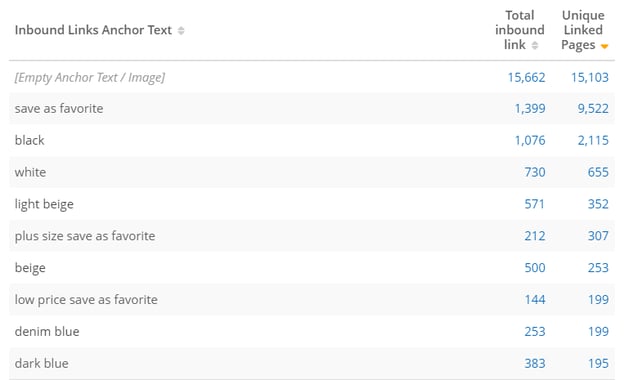
(Anchor text report in the Internal Link Analysis)
The analysis also allows you to review metrics that assist in weighting internal links and identify areas where internal links are not passing equity and value.
The functionality doesn’t end there! Receive intelligent recommendations that highlight all the pages where you should add links, and verify the relevancy with a link score.
SEO automation enters the conversation with the ability to have pages that mention a certain keyword or page automatically link to that mentioned target page. This immediately solves for orphaned pages!
Pretty cool, right? We’d love to give you a 5-day free trial to explore Internal Link Analysis and the rest of the seoClarity platform.
Summary
From resolving redirect chains to fixing broken links to ensuring contextual relevance, there are many internal linking mistakes to keep an eye out for.
But with the right SEO technology that can audit your linking structure, you’ll be able to provide a healthy experience to both users and search engines.



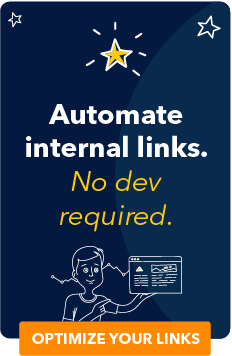


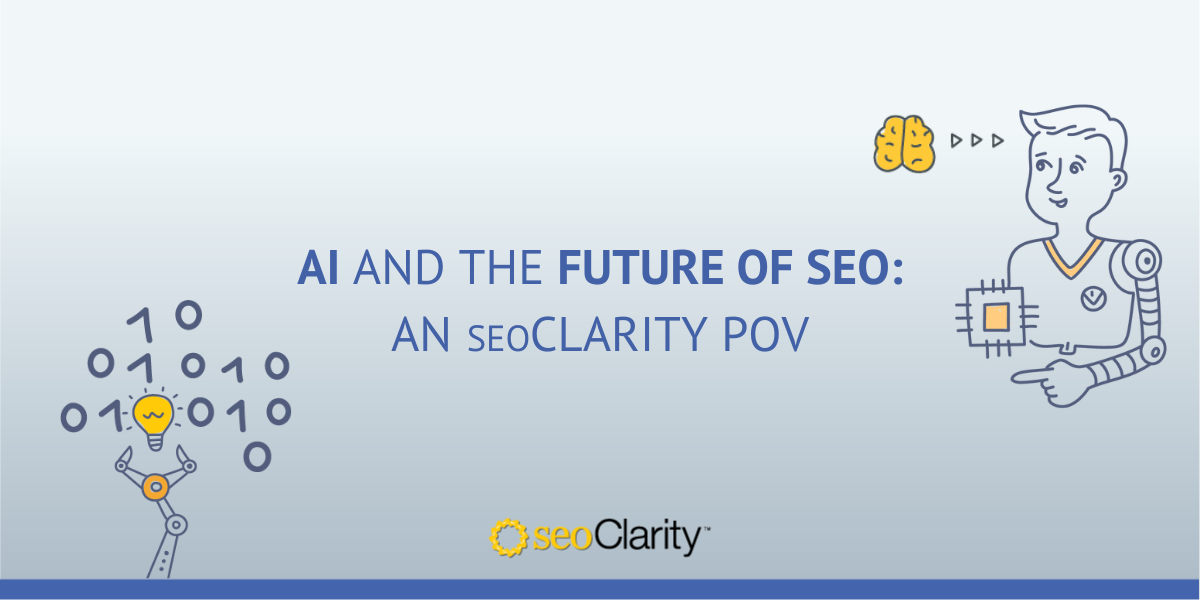
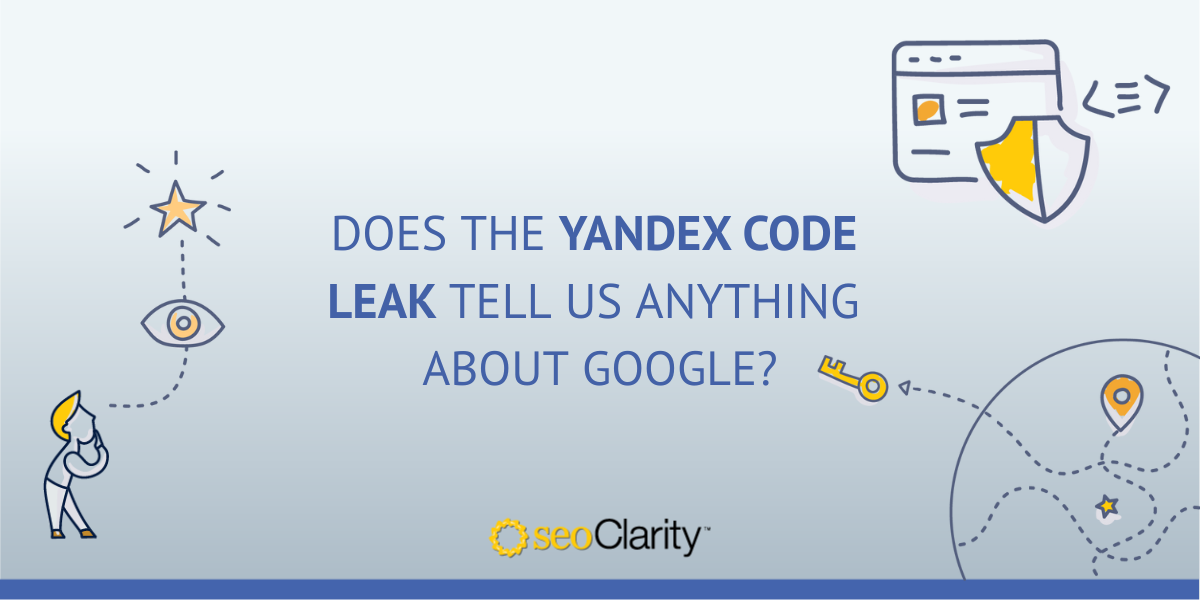
3 Comments
Click here to read/write comments