Done correctly, internal links establish a web of connections between content related to a specific topic, helping your audience discover what they need far beyond the initial post or article they land on when engaging with your site.
Of course, internal linking also matters from a technical perspective. The right internal linking strategy helps you eliminate broken links and redirect loops while also building site authority.
Despite some challenges that come with internal links, they’re a small but mighty way to strengthen your content marketing program even further.
Here's what we'll cover:
- What do internal links do?
- What are the benefits of internal links?
- Why is internal linking important?
What Are Internal Links?
Let's start with a basic definition of internal links:
Internal links are hyperlinks from one of your web pages to another page that lives on the same domain.
They shouldn't be confused with backlinks (also known as external links), which are links that point to your site from another domain. Here's a quick refresher on internal versus external links.
We’ve covered the best practices on how to internally link in a previous blog. The why is where it gets a little more complex.
What Are the Benefits of Internal Links?
The process of interlinking your pages with each other comes with seven important benefits. Understanding both the how and the why when it comes to internal links helps you optimize for your target audience.
#1. Enhance the User Experience
SEO is not a one-size-fits-all approach when it comes to ranking factors. Between RankBrain, Hummingbird, BERT, and more, there is too much to consider. That’s why the focus has turned to the user experience.
Internal links play a central role in building that online experience. They offer your audience the ability to dig deeper and inform themselves more about a specific topic of interest.
Take this example from our own blog. From the audience’s perspective, you might be reading about homepage SEO. The topic of crawlers comes up, and you don't realize you know as much about them as you should. Voilà: an internal link gets you to an introductory article on web crawlers.
In our writing, we sometimes apply these internal links as “Recommended Reading” links to clearly call out to the reader that there is additional information on our site that can help them understand the topic fully. Here's one for you now …
Recommended Reading: Common Internal Linking Mistakes in SEO (and How to Fix Them)
Those connections help your audience continue to build their knowledge on topics they find interesting. If you've ever been down a Wikipedia rabbit hole, you know exactly what we're talking about.
#2. Improve Engagement Metrics
Since you lay out a clear journey for your audience to take, you can get them to explore deeper into your site and view more pages.
This actively works to reduce bounce rate and increase the time on page — two very important user experience metrics to keep an eye on!
#3. Drive Users Toward Conversion
For ecommerce brands, building an internal link structure in your site improves user navigation, ultimately driving your target audience toward a sale. A relevant connection, especially from your early-funnel content, can bring your audience deeper into the funnel and drive conversions.
Links on your homepage push towards your content marketing. Individual blog posts within that structure push towards gated content, a free trial, or product page. Just like that, your audience moves from initial awareness all the way to becoming leads and customers.
To build a link network in this fashion, you need to analyze through the lens of the buyer's journey. Think about it in the same way you would think about content mapping.
You go from creating the right content and optimizing it for the right searches to connecting it through interlinking it in a way that drives your audience forward at their pace and preference.
#4. Build Your Website Architecture
Your website's basic structure is its site taxonomy, the way in which your content is sorted within your menus and navigation to go from your homepage all the way to your deeper-lying pages. Taxonomies help Google and users understand what your site is about.
But your website architecture is about more than just that structural taxonomy. Through internal links, you add another layer that creates the web of content and pages we've already discussed above.
Your structural taxonomy is likely organized by various topics and subtopics that make sense from a homepage perspective. Your services live in a different section than your About Us content. But what if you need to link from one topic to the other?
That's impossible to achieve within a linear taxonomy. The second layer of your website architecture, your internal links, create these cross-links to improve your UX design, turning disconnected pages into a comprehensive online experience.
#5. Improve Crawl Efficiency
Related to the topic of your site architecture is the idea of crawl depth and crawl efficiency. Search engine crawlers work in a simple pattern:
- Automated algorithms, called spiders, crawl the web on new and existing domains.
- When they find your website, they scour the code for SEO ranking factors on every individual page.
- What they find becomes part of your site's record or index, which then determines whether and how it will appear in search results.
- On a regular schedule, the process happens all over again.
Here's one thing that these crawlers do, though: they check out your internal and external links, looking to discover new and updated content. A strong network of internal links is the perfect aid your site can provide.
We've covered crawl depth in a previous post, but as a quick refresher, here are the steps to take to optimize for a crawl:
- Reduce the number of clicks required to reach the pages you want crawled more frequently. These should be your most important pages.
- Determine where to link to target pages from popular content. Clients can use the Internal Link Analysis tool to evaluate what links point to which pages. In the screenshot below, you can see the analysis for pages in Depth three, all of which only have one internal link pointing toward them. There is likely an opportunity to bring these pages higher in the site's hierarchy.
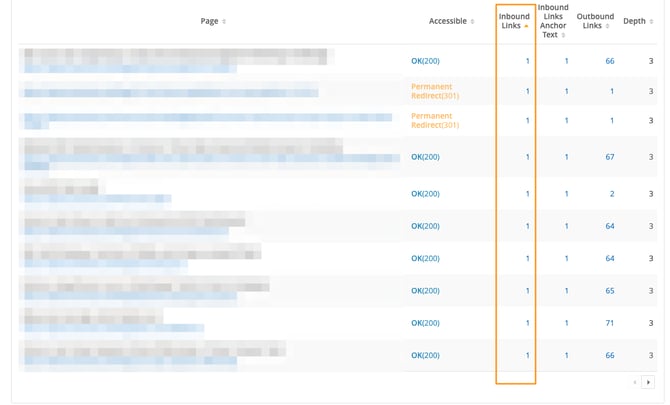
- Use categories and tags within your content management system to provide structure for a crawler to follow.
- Create, update, and submit your XML sitemap often. Search engines will crawl URLs in the sitemap more often than others, so keep it fresh and increase your chances of those pages being crawled.
- Improve the page speed. A faster site will reduce the time it takes for crawlers to render your site pages. seoClarity runs page speed analysis based on Lighthouse data to deliver the most relevant insights to drive your strategy.
Search engines like Google appreciate when things are simple. The more easily they can crawl your site, the better for your search results.
For a more in-depth guide to improving your site's crawl budget using internal linking, check out "How to Optimize Your Crawl Budget For SEO Through Internal Links."
#6. Build Your Link Equity
Every link on your site has something called link equity. It's a measure of authority that the link passes from one page to the next. Linking pages together helps to spread this link equity.
You know how Google ranks a page based on metrics like value, relevance, and authority? Internal links can transfer some of them from a page that performs particularly well to another you link to from it.
Let's use the above homepage SEO example again:
- Maybe that blog post is getting great results on Google.
- By linking to an explainer about search engine crawlers, the ranking factors that led to the good results partially transfer to that article.
- As a result, the crawler explainer now also gets better Google results.
That's the whole game. Strategic use of internal links ensures that your link equity spreads through to strategic spots within your site, and the rising tide begins to lift all boats.
#7. Tell Google Which Keyword You Want to Rank
Because you have full control over adding your internal links (no link building required here), you can send a clear message to Google about keyword and page associations via anchor text.
All internal links use anchor text (the blue text hyperlink that a user clicks on) to provide context to both users and the search engine. In the previous sentence, the anchor text of the link is … “anchor text”!
Using contextually-relevant anchor text that properly describes the page that the link leads to gives you an added opportunity to clearly tell the search engine that page X should rank for keyword Y and boost relevance.
Recommended Reading: The Ultimate Cheat Sheet on Internal Link Analysis for SEO
Why Are Internal Links Important for SEO?
Each of the above points is unique, but they all add up to one thing: the ways in which internal links can improve and build your SEO. And that, ideally, should be the biggest takeaway as you look towards your own strategy.
We can't quite turn that into a bumper sticker. But we can summarize with a statement that about the above benefits and you can use as a mantra for your strategy:
Internal links matter because they turn isolated web pages into part of a bigger content infrastructure. They keep your users engaged and make them more likely to become customers. That, along with their ability to direct your link equity for highly relevant sites, results in significantly improved SEO.
How to Build an Effective Internal Link Structure at Scale
Without a dev team, creating, implementing, and optimizing internal links across large sites poses a huge challenge. But with seoClarity's Link Optimizer, SEOs have the power to automatically improve their internal links structure across thousands of pages while still having complete control.
Now integrated with Sia, our intelligent AI-powered SEO assistant, Link Optimizer is the only solution that completely automates the process of internal link building from start to finish.
By connecting all of the data already present in seoClarity to build semantic link clusters, it uses the power of AI to automatically surface optimal internal linking opportunities and determine the most advantageous target pages to link to them. Then, with the click of a button, it instantly implements internal links across your entire site AND tracks their performance.
With the ease of use that Link Optimizer provides, link building goes from a tedious, time-consuming task to an efficient and effective staple in your site optimization strategy.
Watch how it works here:
Recommended Reading: Solve the Challenge of Internal Linking At Scale Using AI
Prioritizing Your Internal Links
A strategic use of internal links ensures that your link equity spreads through to strategic spots within your site, and the rising tide begins to lift all boats.
Of course, all of the above is only the beginning. As with so many SEO topics, exploration into the nature and use of internal links can go far deeper. It's just a matter of how much time you have to devote to this topic as a core piece of your SEO strategy.
It all starts with appropriately prioritizing your internal links. You need to consider it as an important factor anytime you build a new page, and even as you revise your existing pages. Our Internal Link Analysis helps you get started on the latter, creating a more purposeful internal linking strategy in the process.
Here's an internal linking workflow that our clients love.
Conclusion
Internal links are small but mighty components of your overall SEO strategy. Here's a quick summary of the importance of internal linking:
- Enhance the user experience
- Improve engagement metrics
- Drive users toward conversion
- Build your website architecture
- Improve crawl efficiency
- Build your link equity
- Tell Google which keyword you want to ran
<<< Editor's note: this post was originally published in 2021 and has been updated. >>>



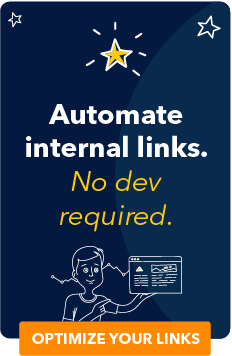



Comments
Currently, there are no comments. Be the first to post one!