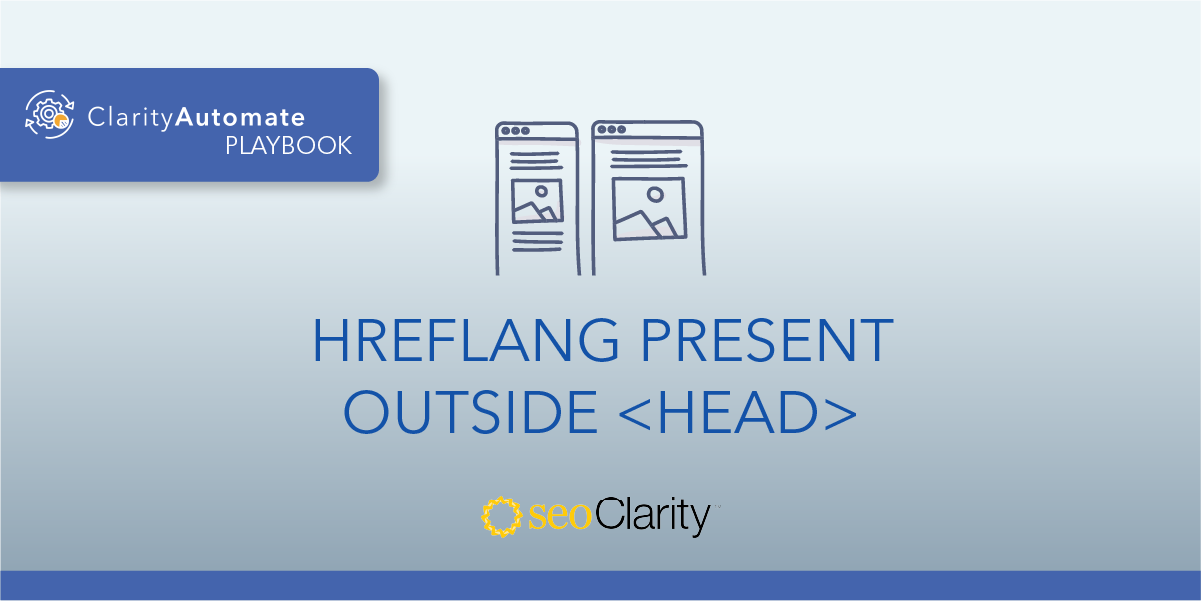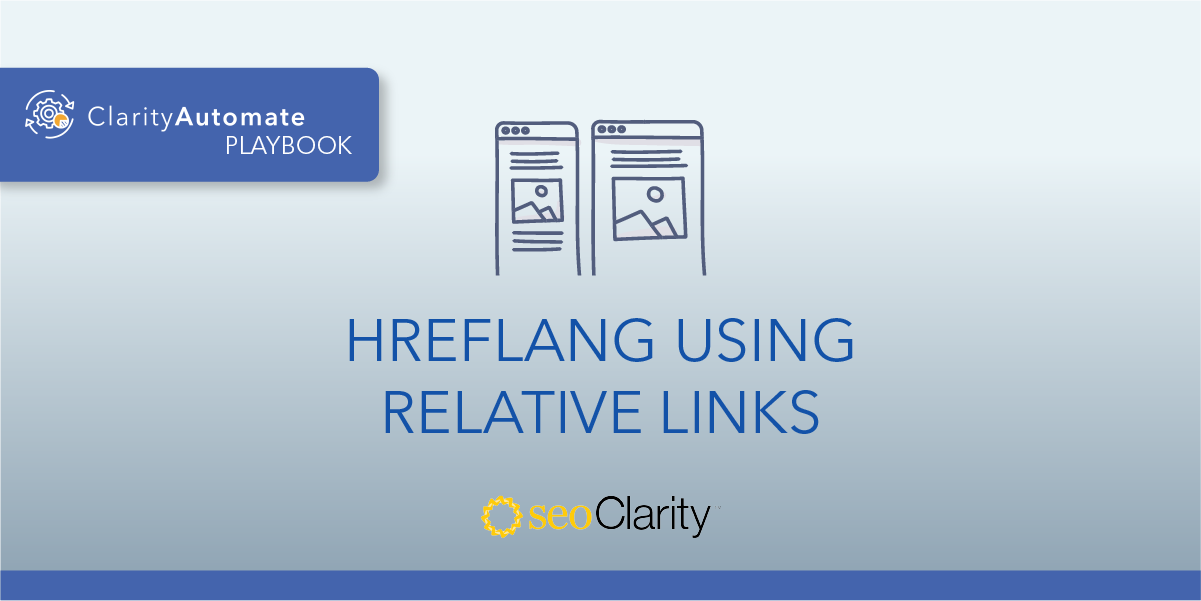An invalid URL in your hreflang attribute can get in the way of the search engine to reference the correct page.
Luckily, your URLs can be updated to solve this issue — even at scale and in a matter of minutes. Here’s how.
Table of Contents
Invalid URLs Result in Errors
An invalid URL in your hreflang attribute will return an error in Search Console. This means your hreflang won’t be serving its intended purpose.
Validating Hreflang URLs
The solution to this issue is to ensure that the hreflang URL is valid. If it’s not, you’ll want to update that URL.
This could involve bringing in the dev team, unless you have direct edit access to your site’s code. Even then, this manual approach will be on a page-by-page cadence.
Updating Hreflang URLs at Scale
An invalid hreflang URL can be updated with the below process. With SEO execution platform ClarityAutomate, you can implement these changes on your own timeline without the dev team.
A weeks-long process can be turned into a few minutes of optimizing. It’s a point-and-click solution.
- Select what you'd like to optimize: Code
Since hreflang is a part of the site’s code, that’s what we want to optimize for this fix. - Choose how you'd like to optimize it: Update
The invalid URL needs to be updated to solve this issue. - XPath location: XPath of the hreflang with the invalid href Attribute: href
This step locates the hreflang tag with the invalid URL. - New Value: A valid hyperlink for the hreflang
Lastly, you enter the new, valid URL for your hreflang tag and push your changes live.
Before and After
Notice how the original URL has “htp” and we were able to easily correct it to “https.”
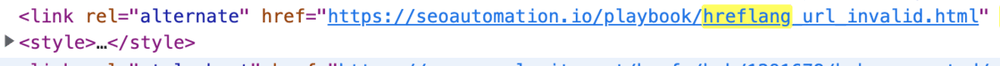
Looking for other hreflang issues?
- Conflicting Hreflang and rel=canonical
- Hreflang with multiple defaults
- Invalid region in the Hreflang attribute
- Invalid language in the Hreflang attribute
- Hreflang with Duplicate Language/Region Combinations
- Hreflang Missing Language Entry
- Underscore Instead of Dash in Hreflang
- Empty Hreflang URL
- Hreflang Not Present
- Hreflang Present Outside <head>
- Invalid order of Hreflang values
- No self-referencing Hreflang tag
- Hreflang Using Relative links