Our clients play a key role in the development of the seoClarity platform. After all, they have a direct influence on our feature roadmap.
When our development team releases new features every two weeks, they’re working to ensure that our platform solves the real and current challenges that enterprise SEOs face.
Let’s jump into our round-up of what was new and enhanced for our users in 2022.
- SEO Automation >
- Site Audits >
- Rankings >
- Keyword Research >
- SEO Segmentation >
- Custom Alerts >
- Integrations >
- Miscellaneous >
seoClarity’s 2022 Platform Innovations
SEO Automation
#1. SEO Execution Platform to Fix SEO Issues Quickly
SEO automation continues to evolve. While it was once thought of as something like rank tracking or generating insights from data, automation can help you to execute your SEO strategy with both ease and efficiency.
After all, the hardest part of SEO is getting things done.
Enterprise SEOs estimate an annual $36 million in lost revenue waiting on SEO execution.
That’s where ClarityAutomate: Page Optimizer comes in.
Page Optimizer lets you get 10x more done in SEO: increase your agility to deliver results with an execution-first SEO platform.
Now you can:
- Fix critical issues
- Optimize on-page elements
- Run SEO tests
- Control internal linking
- … and more
All in a few clicks, and all without having to rely on the dev team.
With Page Optimizer, SpareFoot accelerated their SEO projects by 6 months!
#2. SEO Split Tester: Run Your Own SEO Tests
SEO is a test-and-iterate process.
If you can't implement, test, and repeat, then getting to a successful result isn’t possible.
With ClarityAutomate: SEO Split Tester, you can overcome roadblocks in testing infrastructure or a lack of data scientist or dev resources.
Use it to run tests to eliminate the guesswork around which SEO optimizations work.
It presents a correlation percentage of your test and control pages, and tells you if the end results are statistically significant.
Recommended Reading: How to Run an SEO Test with seoClarity
When you can run SEO tests on your own terms, you can gather data and bring proof of ROI to your dev team. Don’t promise ROI, prove it!
#3. Analyze SEO Tests With Split Test Analysis
Running SEO tests can be hard (that is, if you’re not using SEO Split Tester!) and analyzing if they were successful can be just as challenging.
Split Test Analysis does all the heavy lifting to analyze the results of any SEO tests you run or changes you make.
Whether it’s a split test between two time ranges or a more advanced SEO split test between control and test groups — Split Test Analysis can handle them both.
You can run the analysis on any metric from Search or Site Analytics, including traffic, clicks, bounces, average position, impressions, conversions, and more.
It analyzes your data to show you the result of the test (positive or negative) and if the results are statistically significant.
It's like having your own personal data scientist analyze all your data and deliver the key insights!
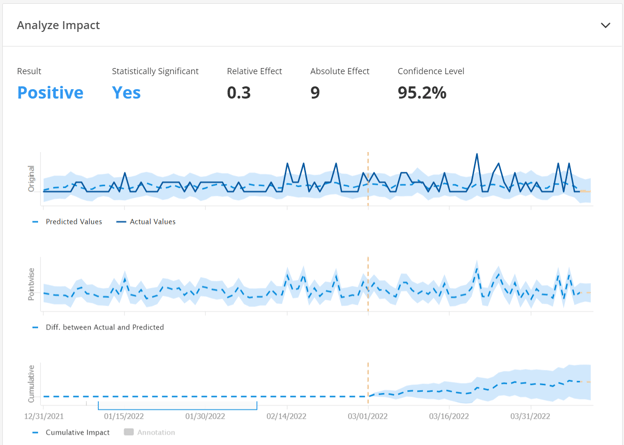
#4. Monitor Critical Pages With Content Guard
Changes to your site are inevitable over time, but what about changes to your critical pages that negatively impact performance?
Content Guard was launched last year as an add-on, but we relaunched it in the Fall to offer page change alerting for all* seoClarity users. It alerts users to over 100 possible changes on any tracked pages so you’re never left wondering (or, in some cases, panicking) about what happened.
You can configure what you get alerted on to focus on changes that matter to you most. You can also customize your email alerts.
An add-on paid subscription for Content Guard Plus can access additional capabilities like competitor page monitoring and tracking and stored HTML capture for deeper investigation of what’s changed.
*Content Guard is available to all users with a Core level subscription or higher.
#5. Schema at Scale Without Dev Resources
In an increasingly crowded and visual-oriented SERP, rich results from structured data are essential to increase CTR and traffic. But 92% of SEOs we surveyed said they struggle to implement and update schema because of limited dev resources.
That's why we built Schema Optimizer as another capability to ClarityAutomate™️, our SEO execution platform.
With Schema Optimizer you can...
- Apply schema in bulk without the dev team, using URL patterns, regex, or even a single URL
- Implement any schema type: organization schema, products, article and more to acquire rich results in the SERPs
- Eliminate errors that come with manual implementation and the need for required maintenance
- Easily maintain schema with new data, search engine features, or page template — all easily updated in a few clicks
- Measure the impact on the positive impact to CTR to traffic and revenue
Site Audits
#6. Validate Your Work With Schema Audits
Implementation of schema on your site is of tremendous value to search engines and users alike. While search engines get extra information about your site and its content, users get an enhanced experience on the SERP with rich results.
Even though there are many ways to check for schema a single page at a time, validating the implementation and existence of schema at scale is a challenge for most sites, and this is what we set out to solve.
Now, you have access to Structured Data Audits! The audit brings you:
- A summarized view of pages found with Structured Schema
- The specific schema type discovered
- Details of the schema formats discovered, with support for JSON-LD, RDFa, and Microdata formats
#7. Audit Hreflang Sitemaps
If you have multiple versions of pages on your site for different languages or regions, you may have hreflang implemented on the page or via sitemaps.
While this works to reduce page weight, it’s only effective if the hreflang is properly set up — and with self-referencing hreflang, things can get messy.
That’s where hreflang audits come in! Site Audits in the seoClarity platform now supports crawling and auditing hreflang directives within sitemaps.
This new capability works in combination with the existing on-page hreflang audit to find all the key issues:
- Return Tag Errors
- Invalid country or language code
- Invalid order of country or language code
- Hreflang Link pointing to Redirects, Broken or Blocked pages
- Hreflang Link Invalid/Empty
- Missing default
- And a lot more …
#8 Site Audit Alerts
Now you can create email alerts when setting up a new Site Audit Project. Designated recipients can receive alerts when:
- A crawl has been initiated, completed, or has an error.
- The crawl detects an increase in selected issues.
- There is a change to any additional custom content (if any was designated)
Create site audit alerts in the Start Audit section of a projects setup:
When any of the conditions you designated occurs during an audit crawl, the email addresses you stipulate will get an email alerting them to the specific change.
Rankings
#9. On-Demand Geo Search Volume in Bulk
It can be challenging to get accurate search volume from data at scale to inform your keyword research — after all, search volume helps to understand demand and prioritize potential targets.
Now, the Ad Hoc Rank Intelligence feature has been upgraded to support Geo-search volume retrieval at scale on demand.
In addition to being able to rank check a million keywords at a time instantly at a national or geo-specific (city, state or address) level, you can also retrieve search volume data for up to 1 million keywords at a time from Google's Keyword Planner directly.
#10. Side-By-Side Comparison of Search Intent in Rank Intelligence
Users have always had the ability to filter keywords by Search Intent in Rank Intelligence, but now they can compare the performance of keywords of each intent type side-by-side.
The Search Intelligence tab shows the performance of ALL your Search Intent categories in a simplified list where you can quickly compare and contrast the performance of brand vs. non-brand, head terms vs. long tail, or any other search intents you've configured.
#11. URL Status for Tracked Keywords in Rank Intelligence
When a page drops in rankings, one of the first things you want to know is what caused the plunge. In the past answering that question involved looking at several different data sources.
Now, users can see the status of the URLs associated with tracked keywords in Rank Intelligence. Hover over any status and a popover shows you the title, meta description, H1, H2s and more.
Simply click “Last Changed” to see a before/after comparison of all changes made to any page to determine what impacted rankings.
#12. Trended View of SERP Features
Users can stop wondering if SERP features are encroaching on rankings with the Trend view of Rank Intelligence SERP features, allowing users to focus in on their share of those features.
Keyword Research
#13. Search Volume via Clickstream
Marketers have relied on Google Adwords Keyword Planner as a source for search volume data for over a decade.
Over the last 6 years, Google has been progressively decreasing the accuracy and granularity of the search volume data they provide.
Google has stopped reporting search volume data on a large number of keywords — most noticeably for medical, health and related topics.
True Demand helps fill the gaps, fix the inaccuracies, and provides the granularity in search volume data that has been lost over the last many years from Google Adwords keyword planner.
Leveraging nearly 3 years of clickstream data, 28+ billion keywords and a sophisticated prediction model, SEOs have a much more accurate and complete replacement for Adwords search volume data.
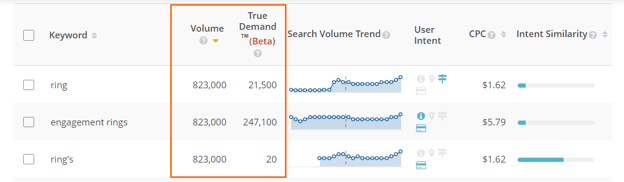
#14. Research Grid Expansion: 25+ Million New Keywords Added
Competitive intelligence is only as relevant as the freshness of your keyword data set. Without consistent updates, you can miss out on discovering opportunities.
Having the most up-to-date keyword research data set is essential to discovering the right opportunities and keeping an eye on the competition.
This latest update reflects the newest trends in search, updates to searcher behavior, new products and service introductions, and more!
Research Grid now tracks 355+ million keywords across desktop and mobile, in 100+ countries.
All keywords are rank checked every month, so you can keep a consistent eye on the competition and dig into their strengths and weaknesses.
Bonus: We also add 1 billion new keywords to our Topic Explorer data set every month, now at 30+ billion keywords! With fresh data, you can trend out 24 months’ worth of search volume to see how demand changes over time.
#15. Research Grid Hub: Centralized Keyword Research
The all new Research Grid Hub provides a one-glance view of all the data, analysis, and reports available for your target keyword or domain. That’s across 30+ billion keywords and 50+ million domains.
Simply type in a keyword or domain name and instantly get a high-level overview of key metrics, competitors, related keywords, rankings, Answer Box opportunities, and more.
Then, “choose your own adventure” and drill into specific reports for greater detail.
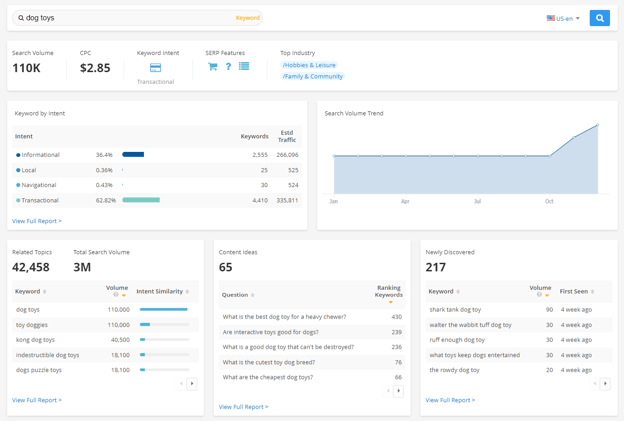
#16. Saved Keyword List Enhancements
When you have hundreds of thousands of keywords to track, it can feel overwhelming when it’s time to take action and optimize across your site.
With Saved Lists in seoClarity, users can segment their keywords and confidently drill down into specifics.
Saved Lists allow you to build a benchmark list of targeted keywords and compare performance against competitors for those terms. Similarly, users can leverage Saved Lists to build a list of terms much larger than their managed data set to research against their top competitors.
Simply check the keywords you want in the list, and click "Add to List" from the Actions drop down menu.
Users can also omit lists by creating a list, activating it, and then filtering to exclude that list from Research Grid results.
Additionally, with Saved Lists for Topic Explorer, users can regularly track and research a large number of keywords regardless of whether or not they are in their managed keyword set.
Other use cases include:
- Create custom industry indexes based on our Research Grids industries categories (e.g, "Top 500 KWs for Our Industry") and use Topic Explorer to compare performance against that list
- Do research anywhere in Research Grid (Domains, Answer Box, Topic Explorer) and save the resulting keywords in a list you can use later to further investigate in Topic Explorer
#17. Competitive Data in Topic Explorer
In many enterprise industries, many SEOs barely scratch the surface of understanding their entire competitive landscape. This creates a challenge in prioritizing SEO efforts and uncovering helpful competitive strategy.
We went and enhanced our competitive data with Competitor Trend View which shows how competitive domains are performing over time for any topic you search in Topic Explorer.
You can also view the competitive landscape by industry.
Additional use cases include:
- Discover if any of your competitors seem to be concentrating on a topic.
- Find topics relevant to you where your competitors are vulnerable.
- See how important a topic seems to be in your industry vertical.
- Understand who is already dominating a topic in your industry.
#18. Competitive Strategy in ONE CLICK
We’ve completely revamped Content Gaps! It’s even easier to use and offers a quicker path to actionable insights.
Ooh. Ahh. The UI got a facelift!
Enter a domain and the top SERP competitors appear automatically. At a glance you see where you stand in relation to them.
From there, click the four tabs to get an instant list of keywords according to our proven Competitive Strategy framework:
- DEFEND: keywords where you are on top in the money positions. Monitor these to keep that traffic.
- IMPROVE: Keywords competitors outrank you for but you're in striking distance. Prioritize these to take ground from competitors.
- GROW/EXPAND: Keywords your competitors rank for but you don't (yet!). Optimize these in order of their relevance to you to expand your traffic potential.
Watch this quick video to understand the all-new Content Gap experience:
#19. Analyze Any Domain in Google Shopping Ads
Are your competitors showing up above your organic results by using Google Shopping Ads?
Now you can find out with the new Shopping Ads capability in Research Grid!
- Enter any domain
- Filter by listing features, URL, ad position, or content type
- View details about each listing.
#20. 450x Your Keyword Research Data Set
Google Search Console can pull in up to 50,000 rows of data, but for large, enterprise sites, that still only represents a mere fraction of the keywords they are shown for on Google.
But, here's a little-known secret: GSC allows you to have many profiles for one domain.
Our Search Analytics can draw from up to 10 of your GSC profiles, giving you more data with more insights and smarter SEO actions.
No other SEO platform or tool has the ability to import and merge keyword data from multiple GSC profiles; just another advantage you have as an seoClarity customer.
SEO Segmentation
#21. Hierarchical Tree View of Performance Across All Domains and Subfolders
Some sites have deep and complex site hierarchies, especially ecommerce sites. This can make it difficult to report on one category page as opposed to its many subcategories, for example.
Now you can get an at-a-glance picture of the top subfolders under any folder on any site with the new Tree View in Research Grid Domains.
Tree View allows you to unfold the entire hierarchy under any folder to reveal what parts of the structure are actually driving its performance.
Each folder has a triangle next to it. Click the triangle to reveal that folder's subfolders, ranked by the count of ranking keywords in each subfolder.
Users can also perform a date comparison in Tree View to see what changed over a set period of time.
Additionally, due to popular demand from our clients, Hierarchical folder views are also available in Search and Site Analytics to help users:
- Pinpoint traffic drops by subfolder
- Isolate potential issues by date comparison
- Identify subfolders that need your attention to improve larger sections of your site.
#22. Dynamic Keyword or Page Groups
Keyword and page groupings are incredibly helpful in segmenting data and providing insightful reporting.
Unfortunately, it can be quite cumbersome to create these groups in the first place, and even harder to keep them updated — especially if you have a large site or a lot of managed keywords.
This is where seoClarity's Advanced Dynamic Grouping comes in: you can now leverage sophisticated rules, crawl data, third party data sources, lookup files, and more to automate the creation and maintenance of hyper-focused tags within your account.
Custom Alerts
#23. SERP Feature Alerts
SEOs know that the search landscape is constantly changing — with more than 1,200 identified SERP features, the results pages can get crowded.
SERP Feature Alerts tell you how prevalent search features are and where they appear. It's a way to alert you to the massive changes that happen in the SERPs, all at scale.
Recommended Reading: Use SEO Alerts to Stay On Top of Website Changes
This is a great way to understand your own performance levels.
For example, there may be a SERP feature pushing your organic listing down the page, so even a high organic rank position may result in a small amount of traffic. These alerts help you come to that conclusion.
#24. Rich Feature Alerts
Users can also set alerts to detect changes in Google rich results that affect CTR and traffic.
Choose from five different types of rich results:
- Event
- Price Schema
- FAQ
- Stock Schema
- Star Rating
Use advanced filters to segment to the set of keywords you want to track, and receive an alert when new rich results appear for your result or you've lost existing rich results on a daily or weekly basis.
Integrations
#25. Asana Integration
You may work with systems like Asana for your task management.
seoClarity clients now have the option to integrate with Asana. This simplifies your task management by leveraging your existing task system, all to reduce workflow change.
Users can even specify a Workspace from any Asana Workspaces where they have access.
#26. Create Custom Reports with Google Sheets Integration
If you work in Google Sheets for reporting or modification, you can now get your data from the seoClarity platform and download it directly into Google Sheets! Our new Google Sheets add-on allows you to get your keywords, rankings, tag and site crawl data directly within Google Sheets.
Using a unique-to-you API key, you can now populate a Google Sheet with every available seoClarity metric for those three areas, enabling you to:
- Power your own custom reports and charts
- Share data more easily with other teams
- Build your own custom analysis
- Mash up with other data sources
- Archive
- … and more!
#27. Microsoft Word & Google Doc Plug-In for Content Creation
Most writers have their ideal writing conditions — and that includes where they write their content. Some prefer Google Docs, while others prefer Microsoft Word.
Then it becomes a back and forth between the content optimization tool, like Content Fusion, to evaluate the content score and view the content recommendations.
Now, you can enhance your content workflow by bringing Content Fusion data directly into the place you write your copy. Create optimized content directly from within Google Docs or Microsoft Word.
#28. More BI Integrations: Tableau
Adding to our already extensive list of BI tool integrations, now you can bring the three most popular seoClarity data sets into Tableau’s powerful data visualization tool.
Similar to the Google Sheets plugin, the Tableau Web Data Connector provides access to the following data sets:
- Tag summaries
- Keyword rankings
- Site Health summaries
The integration brings all of the metrics and filters for each of those sets directly into Tableau.
Miscellaneous
#29. User Adoption Reports
User adoption reports give you a data-driven way to further evangelize SEO and SEO software among your team.
Admins can now access reports on user adoption and seoClarity usage directly from the platform. This enhances the role-based user permissions available in the platform.
Use these reports to:
- Track and report on the adoption of the platform
- Identify users who may have fallen off in usage and identify training or support needs (we can help!)
- Download the detailed login data (username, date/time stamp, IP address) for security audits
Here’s a helpful blog post on how to evangelize and on-board an SEO platform among your team: Structuring Your In-House SEO Team: On-Boarding an SEO Platform.
#30. Import seoClarity Data into Microsoft Excel
Our new seoClarity Excel Add-in enables users to import data from the most popular seoClarity sources directly into any Excel worksheet.
With this add-in users can:
- Download your Keyword and Tag level ranking data or site audit results in bulk
- Build custom reports
- Merge and compare with other data sources
- Refresh data with one click
- and more!
Build sophisticated, reusable queries for any of these data sources:
- Tag Ranking Summary
- Keyword Ranking
- Site Health Summary
#31. Detailed View of ALL Ranking Competitors for SERP features
Time and again this year we've encountered an increasingly crowded SERP, making it difficult for SEOs to pinpoint exactly where they stand vs. their competitors.
Not to mention, the SERP features that crowd the space only make it more difficult to identify what features are most valuable (and which ones you definitely need to go after).
Now, for many SERP features, users can download a detailed view of all the ranking domains for their keywords that show that feature.
In the example above, for image packs, "Image Rank" tells you where the image pack showed up in the SERP, while "Domain Rank" gives the position of that domain's result in the pack.
You'll find this new capability under the download button above the SERP Features Keywords table when filtering for any of these features:
- Event keywords
- Image keywords
- Job Pack Keywords
- Local Listing Keywords
- News Keywords
- Products Keywords
- Salary Estimate Keywords
Some use cases include:
- Evaluate where you stand vs competitors for SERP features that matter for you.
- Discover opportunities to earn a place or capture a better position in those SERP features
Conclusion
seoClarity’s technology is constantly evolving to solve marketers' biggest challenges. Current clients can submit feature requests directly in the platform or reach out to their Client Success Manager to help drive our 2023 roadmap.
Not a current client? Maybe something in the above list caught your eye!
If you’re looking to strengthen your SEO strategy in 2023, we want to help you make that dream a reality with a demo of our enterprise SEO platform. Request a demo today and one of our experts will listen to your challenges and your goals and work with you to find the best solution.




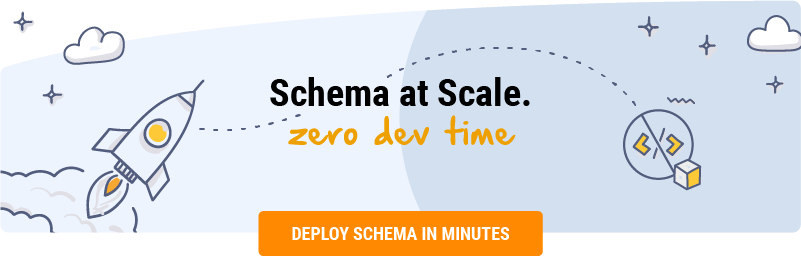




Comments
Currently, there are no comments. Be the first to post one!