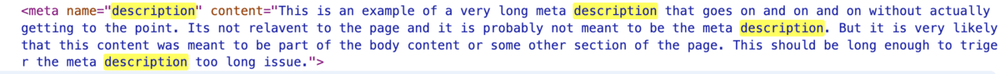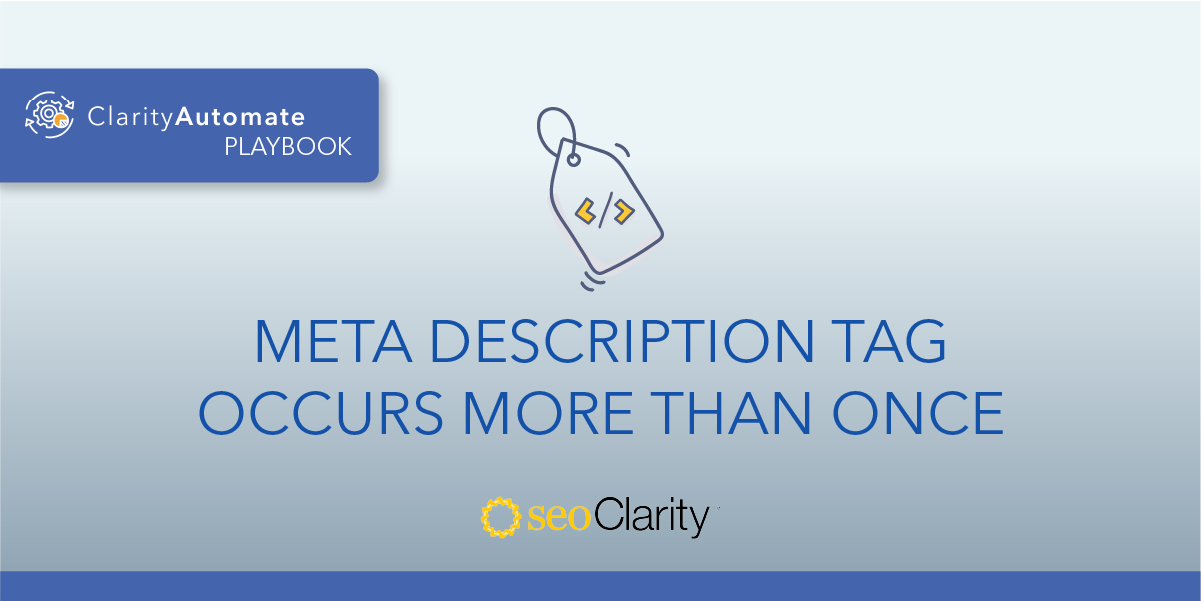Even though there is no limit on how long a meta description can be, it’s recommended to keep it relatively short — or else it risks getting cut off in the SERPs.
Here’s how to shorten your meta descriptions.
Table of Contents
Long Meta Descriptions Can Be Truncated
Search result snippets are truncated as needed, typically to fit the device width, for both title tags and meta descriptions.
Historically, Google has recommended keeping your meta descriptions as “short blurbs”.
“Short blurb” is somewhat vague, but it’s best to keep your meta descriptions short — while Google doesn’t have a current maximum, keeping it within 155 characters is recommended.
How to Shorten Meta Descriptions
If you find that your meta description is too long and is getting cut off on the SERPs, you may choose to rewrite it.
Describing the contents of a page is a hard thing to do when you’re limited to (roughly) 155 characters, but consider highlighting the value a user would get from your page specifically.
Recommended Reading: How to Write the Perfect SEO Meta Description
To update the meta description, you’ll need to make an on-page change. With this update, you may be able to change your meta description directly through your CMS.
Some content management systems have a text entry box specifically for adding or editing the page’s meta description. Another way to update the meta description tag is through your site’s code, since the tag is part of the site’s HTML.
In that case, locate the tag by searching for <meta name="description">. Then under the content= section, replace the long text.
For an example, the following meta description tag is far too long:
<meta name="description" content="This is an example of a very long meta description that goes on and on and on without actually getting to the point. It is not relevant to the page and it is probably not meant to be the meta description. But it is very likely that this content was meant to be part of the body content or some other section of the page.">
That meta description is long! For this example, the text that follows content= should be shortened to something like this:
<meta name="description" content="This is the shorter meta description that would describe the page contents.">
If you don’t have the ability to make adjustments to your site’s code, the dev team should be able to help.
How to Shorten Meta Descriptions at Scale
Another way to adjust your meta descriptions is to use SEO execution platform ClarityAutomate.
This way, you can shorten lengthy meta descriptions across your site in just a few clicks. Here’s how.
- Select what you'd like to optimize: Meta Description
Select “Meta Description” in ClarityAutomate to get started with this optimization.
- Choose how you'd like to optimize it: Replace
This optimization requires replacing an existing site element.
- New Value: The new content for the meta description you want added
As a last step, enter the new text that will serve as the page’s meta description.
Before and After
A few minutes in ClarityAutomate is all it takes to replace a lengthy meta description and implement the change live on your site.