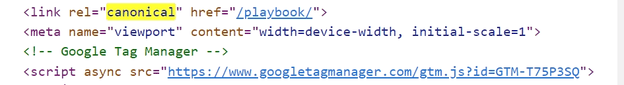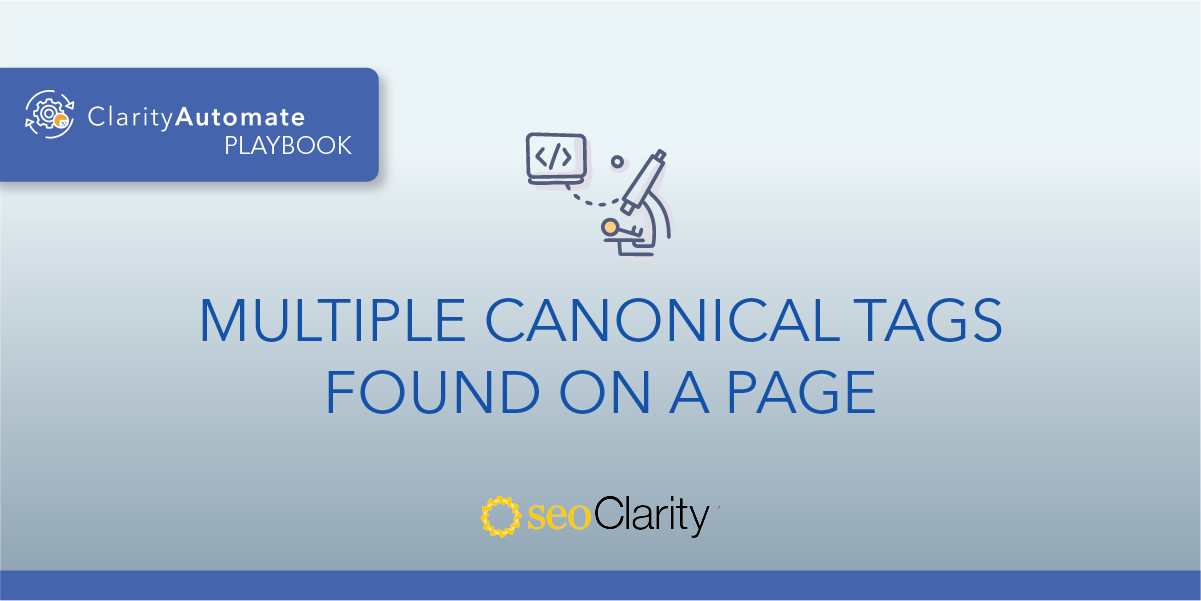One problem we see with canonical tags is that the canonical tag <link rel =“canonical”> URL is not absolute.
Relative URLs should not be used.
Here's how to address the problem.
Table of Contents
Why to Avoid Relative URLs
Absolute URLs ensure the tag will be interpreted by search engines correctly.
A relative canonical may be something like <link rel=canonical href="example.com/cupcake.html" /> whereas an absolute canonical would include the “http://”.
If you notice that your canonical tags do not use absolute URLs, here’s how to change them.
How to Switch URLs from Relative to Absolute
Ensure that all references to canonical URLs are absolute references (include the full protocol and domain, such as http://www.xyz.com/abc.html).
Updating URLs to Absolute at Scale
With SEO automation, it’s easier than ever for you to update your canonical tags at scale, all with a few steps.
Just select the optimization you’d like to make, and your canonicals can be fixed in a few minutes.
Here’s a 3-step workflow with seoClarity’s ClarityAutomate — an SEO execution platform.
1. Select what you'd like to optimize
ClarityAutomate is capable of optimizing a number of site elements, but in this case we’re interested in canonical tags.
2. Choose how you'd like to optimize the canonical
Since the canonical already exists, we want to update it (as opposed to adding or deleting).
3. Add the new Canonical URL
Then, enter the hyperlink to the new canonical URL that is absolute.
Before and After
You can use ClarityAutomate to update all applicable canonical tags across your entire site.
Here’s what the update looks like: