Publishing highly-relevant content is a necessary condition for any brand wishing to stand out in the market and connect with their target audience today.
Note the word “highly-relevant” above.
It doesn’t matter why you publish content, specifically - to attract the audience or convert them into leads or buyers, for example – your blog posts must deliver the exact information your audience demands.
No exceptions.
Which is something, I noticed, many marketers find challenging.
For one, I see too many of them going about generating blog post ideas with the completely wrong approach. When researching their audience’s problems, they seem to ignore the most relevant source of that information – the data.
The result? Developing content topics based on nothing else but assumptions. Which, as I’m sure you’ll agree, leads to success by accident only.
In this post, I’ll show you how to generate ideas for blog posts properly using data sources in our platform, seoClarity.
First, allow me to provide an answer to an important question.
Why Turn to the Data for Blog Post Ideas?
I admit it – I can see the lure of turning to creative guesses or assumptions in blog topic ideation.
Diving into your audience’s posts on Quora or Twitter may feel more exciting than staring at numbers and data after all.
Going through a competitor’s blog sparks content ideas much quicker, too.
But, here’s the problem with that approach.
Reviewing Quora questions on their own provides no context for those topics. You can’t tell who asked the question and whether that person meets your ideal buyer criteria.
As a result, any assumptions you’ve made based on their Quora questions might prove irrelevant to your target audience.
Not to mention that it tells you nothing about their intent for researching such information, nor does it reveal how to create content around the topic to satisfy their needs.
The situation is no different on Twitter. It’s hard to research the social network at scale, first to identify your potential buyers, then to review their topic interests, and finally, to use it to fuel your content ideas.
(Note that I’m deliberately omitting situations in which a marketer picks the top posts they see shared on the network as their content ideas. I’m sure the error of taking such action needs no explanation here.)
Similarly, analyzing the competitors’ blogs might seem like a good starting point for blog post topic research. You can only assume, however, that those posts have performed well. You have absolutely no data to verify that or any other means to verify it. Working off assumptions about it might lead to focusing on content ideas that, in reality, have flopped to deliver any results at all.
Let me be clear about something before we move on. I’m not stating that using Quora, Twitter or competitive research for content research is inherently wrong.
However, such an approach cannot give you the absolute certainty about your content ideas and their ability to connect you with the target audience.
Here’s the approach that will give you that certainty.
How to Generate Blog Post Ideas with the Data, a Step by Step Process
A quick note: What follows is a step by step walk through the entire process of using an SEO data driven strategy to find blog post ideas. Let’s assume that you work for a top brand in the pizza industry and you are looking for ideas to fill up your content calendar.
Here’s how to find them.
Step #1. Research Your Seed Keywords
First, analyze your seed keywords potential. Use terms and phrases relating to the industry you target, the product you sell, etc. to reveal the data about your audience’s content needs.
In our case, our main seed keyword is “pizza.” So, using our topic-finding capability within seoClarity, I pull keywords related to the term from the largest database in the market.
And as it turns out, we have nearly 92000 of terms to choose from.
(The Topic Explorer report in seoClarity)
Of course, the above only indicates that there is, in fact, an interest in those topics.
So, let’s dive deeper.
Our topic finder uses machine learning algorithms to analyze and automatically group keywords related to your seed phrase into different topics.
Within a click of a button, I can see what categories those various keywords belong to.
Here’s the result for our seed term, pizza.
I can also switch the report to a handy graph to spot the most viable topics quickly:
(Note how different fields represent the Topic Explorer capability of each topic.)
Step #2. Fine Tune the Topics
From the above data, I can see that the most searched terms related to our seed term revolve around topics like:
-
Hut,
-
Menu,
-
Delivery,
-
Recipe,
-
Coupons,
-
Dough, and others.
I can immediately discount the first item on the list like it. Most likely, relates to the brand, Pizza Hut, after all.
However, the remaining topics promise an opportunity to connect with the target audience.
So, as the next step, pick the category to research further.
Because seoClarity is based in Chicago, let’s assume that our pizza brand in this example resides here, too. Let’s explore content ideas that relate to our location as well.
(Note: you can’t see the category “Chicago” on the screenshot above as it resides on the second result page. However, it’s there for us to use. See below.)
By clicking on a small “+” icon that appears on the screen when I roll the cursor over the keyword, I access keywords groups that relate to both terms, pizza, and Chicago.
And, the result looks like this:
By combining these keywords, we can identify further topics to cover to gain the authority for the topic “Chicago Pizza”. For example:
-
Chicago Pizza
-
The best pizza in Chicago
-
Best pizza downtown Chicago
-
Best late-night pizza Chicago
-
Best pizza Chicago suburbs
-
Deep dish Chicago pizza
-
Best Chicago style pizza
These phrases are topics for your content. However, there is one more thing to do before you start creating this content...
Step #3. Identifying Headlines for Blog Posts with the Data
So far, we’ve used your seed keyword to identify topic ideas. And as the last step, we need to identify what specific questions your audience asks about them.
In doing so, we’re going to ensure that the content you create always relates to their information needs.
To do so, we’ll use our platform’s another capability, Content Ideas.
With Content Ideas, you identify the user context for a topic by researching questions they ask about it online.
As the last step, I’m inputting each of the topics into the tool to uncover what advice my audience wants me to provide about it.
For example, here are the results for the phrase, “best pizza in Chicago.”
Now I just need to review those questions to identify the approach I must take for the content to engage my audience.
What’s left is to fine tune what information to include on the page, and start writing the content. And this is where SEO data will help, too.
Using Content Fusion, seoClarity’s AI-powered content editor, I uncover more insights into my target phrase.
First, I identify its intent.
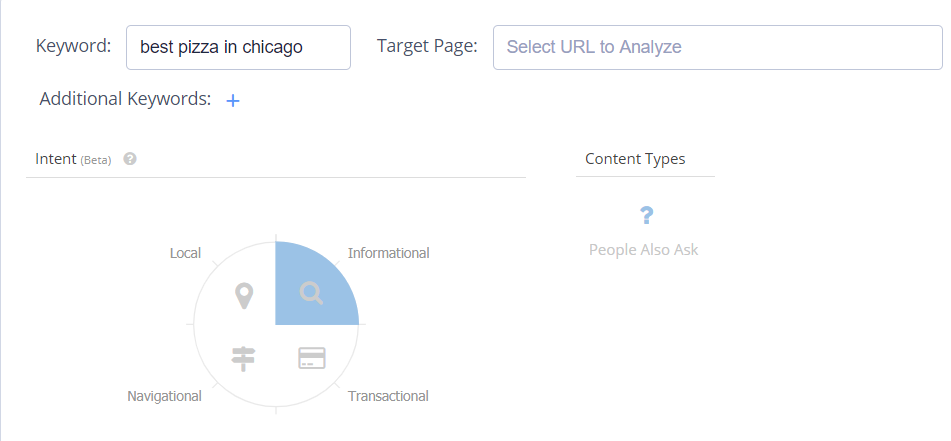
(seoClarity display of intent in Content Fusion).
With the above information, I know exactly what type of content I need to create. In the case of our keyword, it must be informational in order to engage the audience.
Secondly, I learn what specific semantic terms I must use to rank this page well. Content Fusion analyzes the top ranking content and identifies what phrases I must write into my page.
Here’s how the report looks like for our keyword, “Best Pizza in Chicago”:
And finally, I review the ranking content to identify how others have approached the intent and topic already.
There You Have It
You’ve just learned the process for discovering blog post ideas based on data and audience insights, rather than assumptions and guesswork. Use it and you’ll never have to worry about your content’s relevance to the target audience’s needs - or wonder if your topics would attract and engage the right people to your site (because, guess what? They will!).




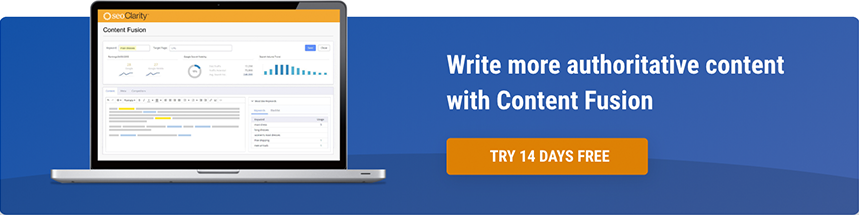




Comments
Currently, there are no comments. Be the first to post one!