As the mobile platform takes its place as the number one way by far that people access the Internet, mobile developers and businesses with mobile websites or mobile apps will want to make sure that content is as accessible to users as possible.
Up until recently, there was a stark divide between the desktop and mobile worlds, with entirely separate URLs and mobile content and apps walled off from the rest of the Internet in app stores.
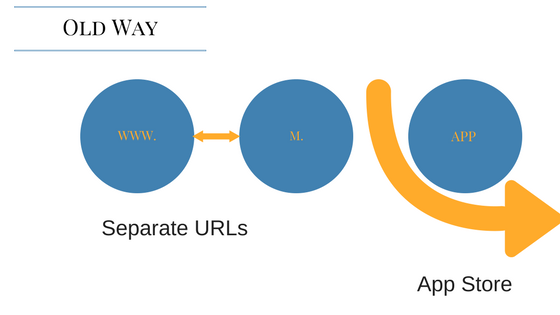
Now things are beginning to change. Mobile app usage and web browsing are expanding so quickly that content on the different platforms is beginning to merge into just content. As a result, it will be important for developers to keep up with these changes and manage the web and mobile content with the new digital infrastructure in mind.
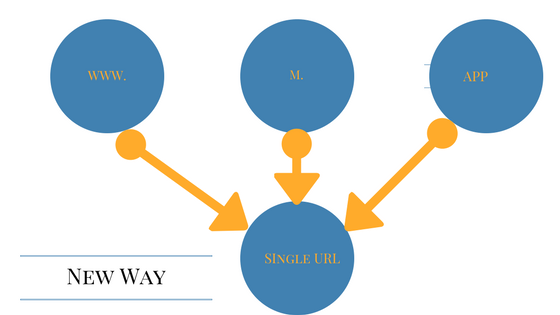
So the question for developers as the market moves in this direction is: So how do we make the interaction between these two content platforms more fluid? Even to the point of there being a single URL which can take the user to the most relevant version of content or platform they’re accessing based on the context.
That’s where app indexing comes in.
What Is App Indexing?
“App Indexing lets Google index apps just like websites. Deep links to your Android app appear in Google Search results, letting users get to your native mobile experience quickly, landing exactly on the right content within your app.”
What does this mean from your potential user’s perspective?
It means if someone performs a Google search on a mobile device, the search results page will include more than just web pages related to their query. It will also include content that is within an app— maybe your app— that they might find useful.
Google puts it very succinctly, “Sometimes the best answer is on a website, and sometimes it’s in an app.”
Why Does App Indexing Matter?
Yes, it does matter as mobile search now includes app results and their inclusion seems to be growing.
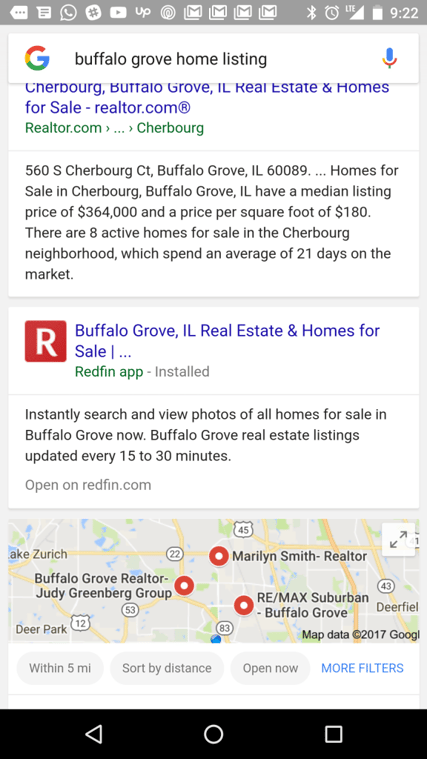
By adopting this new approach to the synchronization of mobile and desktop content, Google Search is essentially creating higher user engagement with mobile apps and mobile website content. This is great for consumers who have more access to better information because they have more access to all the information, regardless of what platform it’s on.
It also matters for developers and businesses who want to make sure their content is found. Google’s new indexing page explains:
“App Indexing helps you drive usage of your app through Google. Deep links to your app appear in Google Search results on Android so users can get to your native mobile experience quickly and easily.”
What Should You Do To Get Android Apps Indexed On Google?
The process includes following steps:
Step 1
You must add support for HTTP deep links in your app by adding intent filters.
An intent filter is a way to instruct an app to a particular action in certain way. Intent filters for deep links have three required elements: <action>, <category>, and <data>. You can find more guidance on this from Google Developers.
<intent-filter android:label="@string/filter_title_viewrecipes">
<action android:name="android.intent.action.VIEW" />
<category android:name="android.intent.category.DEFAULT" />
<category android:name="android.intent.category.BROWSABLE" />
<data android:scheme="http"
android:host="recipe-app.com"
android:pathPrefix="/recipes" />
</intent-filter>
</activity>
No Index Option – Just like your website, you can also add no index directives for app content. You can find more detail on how to create and reference the no index.XML file here.
Step 2
Then associate your app to your website using Google Search Console (or from the Developer Console). If your app is set to support deep linking, this step is all you have to do to let Google start indexing your app.
Step 3
Next, you’ll want to implement app indexing using the App Indexing API. Apps which use the API will get rankings bump in mobile search results, and you won’t have to worry about Googlebot having any trouble accessing your content.
For more information about how to set this up, see the Google Developers guide.
Step 4
Finally, after making sure you have a fresh new download of your app, you should test your implementation using Android Debug Bridge to test deep links from your command line and Fetch as Google to see what Google sees when it scans your app’s deep links.
Conclusion
App indexing allows a single URL pointer to automatically direct users who access it from Google search to the version of the content they are seeking which matches the platform they are searching from.
It’s happening because more people than ever are on their mobile devices in a trend that is only accelerating.
The implementation of app indexing is putting into practice the philosophy that there should be no distinction between mobile and desktop platforms when it comes to serving up the best, most relevant search engine results.




